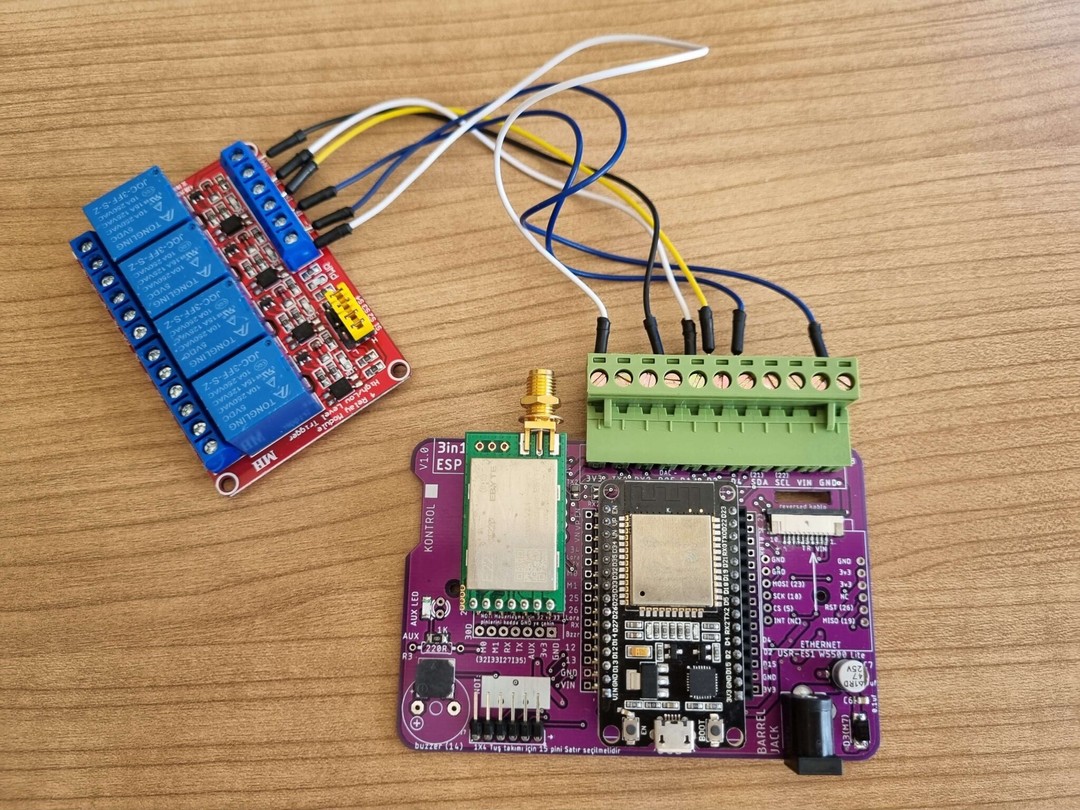Features of 3 in 1 PCB
Our 3in1 ESP PCB normally comes with soldered sockets. You can easily attach your ESP32 (30 pin) and E22 or E32 LoRa modules and start wireless communication. The main function of this PCB is wireless communication with LoRa. While communicating with LoRa, I have worked extensively to enable communication via the ESP32's Serial1 port. This way, you can freely use the other 2 UART serial communication pins offered by ESP. Especially transferring Serial 1 port to the LoRa module took a lot of my time. After long-term testing, it is now working successfully. I could have used RX2 and TX2 pins for ease, but if I had done so, you would have been deprived of the other UART pins. I left Serial2 for you, so you can easily attach modules such as touchscreens.
Other features include: